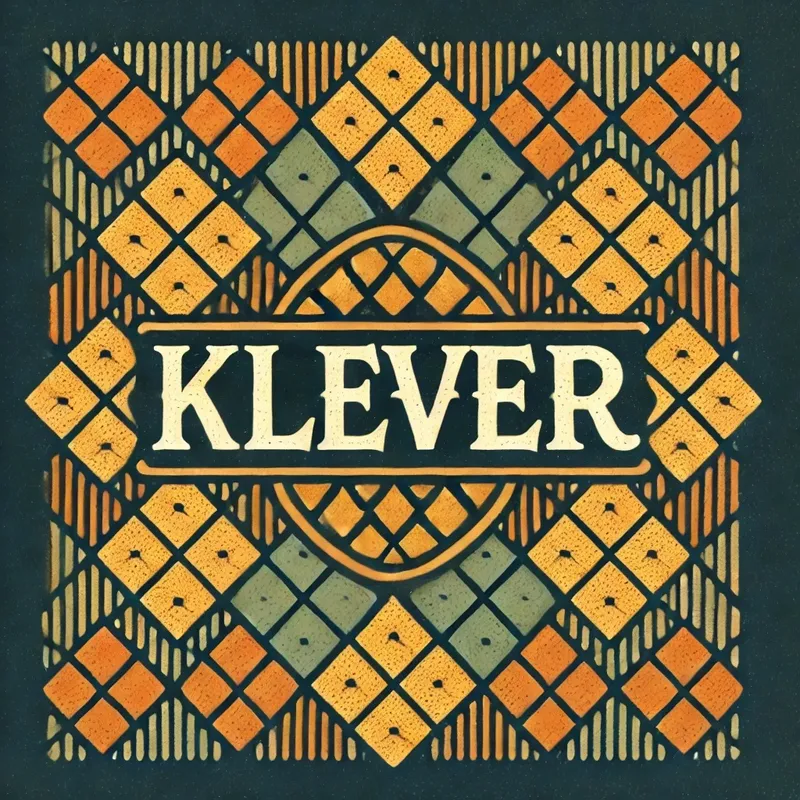Published on Wed Feb 15 2023 12:00:00 GMT+0000 (Coordinated Universal Time) by Elian Van Cutsem
The Klever Pulse: Your Interactive Command Center
What is the Klever Pulse?
The Klever Pulse is your always-accessible, interactive hub, conveniently located in the left margin of the Klever query page. It’s designed to serve as your control center, providing seamless access to account management, preferences, and essential system resources. Think of it as a streamlined digital toolbox, always ready to enhance your user experience.
Key Features of the Klever Pulse
1. User Profile and Preferences
- Manage your profile settings, including personal information, preferences, and subscription options.
- Visualize key usage metrics:
- Total number of queries made.
- Average queries per day.
- Utilization Rate: A unique metric that encourages deeper engagement and highlights upgrade opportunities.
2. Advisor
Receive personalized insights and recommendations to optimize your Klever experience.
3. System Management and Health
- Manage your query history or delete personal data, ensuring full control over your privacy.
- Access an overview of system health to troubleshoot issues or adjust settings without interrupting your workflow.
4. Q&A, Feedback, and Support
- Quickly find answers with FAQs and user guides.
- Provide feedback or contact support for a seamless help experience.
5. Always Available
The Klever Pulse stays accessible no matter where you are in the system, offering immediate access to resources without leaving the main interface.
Understanding Utilization Rate: A Key Engagement Metric
The Utilization Rate is a unique performance indicator that helps track user engagement with Klever. It’s calculated using six specific metrics, each weighted and averaged to provide an overall score. Here’s how it works:
Metrics Contributing to Utilization Rate
-
Daily Active Queries (DAQ)
Measures the average number of daily queries.- Target: 8 queries/day = 100% performance.
-
Query Type Categorization
Tracks the variety of query types (e.g., health, reminders, entertainment).- Target: Use 4 out of 10 query types for full performance.
-
Return Users / Consistency
Monitors long-term adoption by tracking consistent daily use.- Target: 3 active sessions/day = 100% performance.
-
Active vs. Inactive Users
Assesses overall engagement by comparing active users to inactive ones.- Target: Defined as at least 3 queries/day or 15 queries/week.
-
Feature-Specific Utilization
Measures usage of the top 5 most valuable features.- Target: Frequent use of these features.
-
User Satisfaction Feedback
Captures user sentiment through surveys and ratings. Positive feedback increases the overall utilization rate.- Bonus: Add 10 points for strong satisfaction scores.
Estimating Average Queries for Seniors
Based on patterns from other digital assistants like Alexa, seniors typically make 3-5 queries daily. For Klever, a pilot program could help refine daily averages and set achievable utilization goals.
By combining frequency, engagement quality, and long-term retention metrics, the Utilization Rate provides a comprehensive view of user interaction. This data not only informs product improvements but also empowers users to get the most out of Klever.
The Klever Pulse isn’t just a tool—it’s your guide to a better, smarter, and more personalized experience. Stay connected, informed, and in control with every query.
Written by Elian Van Cutsem
← Back to blog